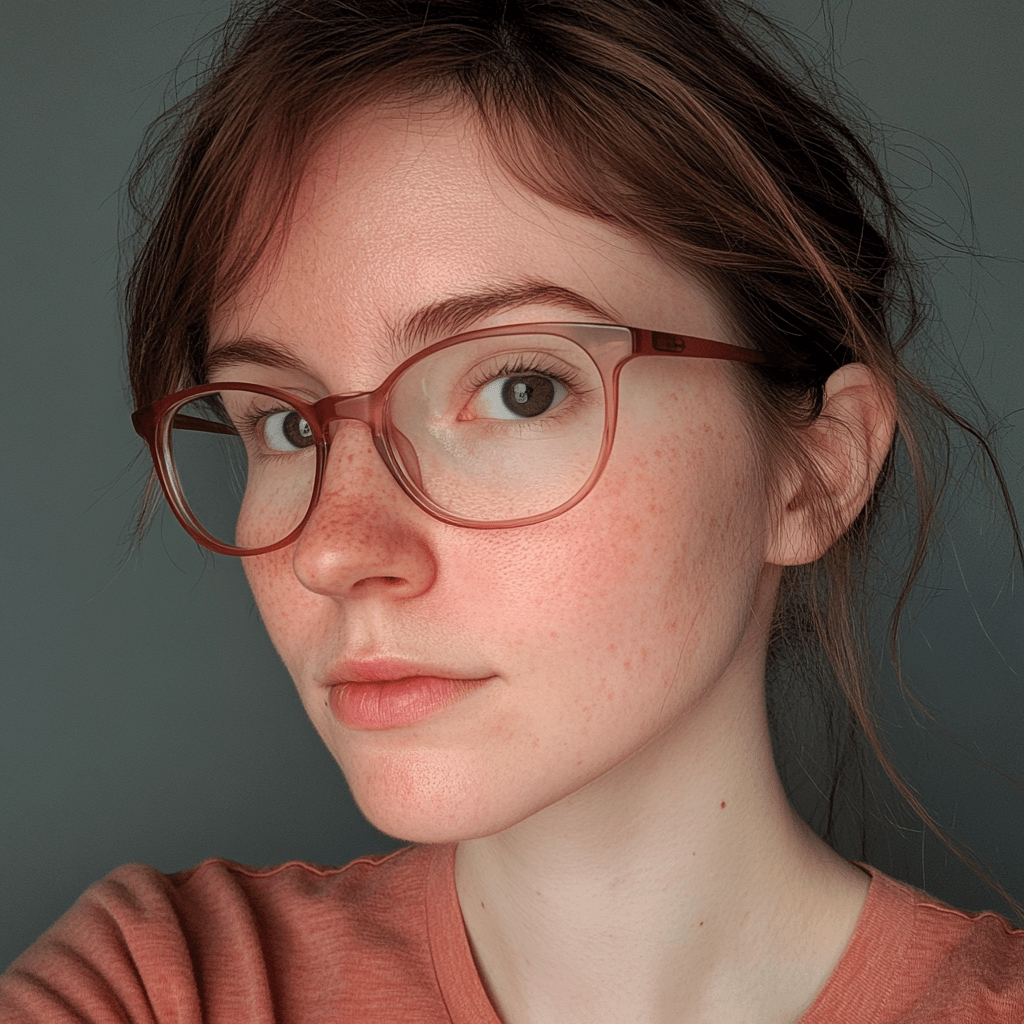Why Eye Strain Matters

Modern office work often involves staring at digital screens for eight or more hours every day. Studies from universities and government health organizations report that many adults spend more than eight hours at a computer and this prolonged near‑focus can lead to a collection of symptoms known as digital eye strain or computer vision syndrome. Common complaints include dry or irritated eyes, headaches, blurred vision and sore neck or shoulders. The good news is that simple changes in habits and workspace design can drastically reduce eye strain.
This article explains what causes workplace eye strain and offers practical fixes you can implement immediately. It draws on research from trusted sources such as the Ohio State University, the U.S. Army Medical Department and the Occupational Safety and Health Administration (OSHA). Written in a conversational tone suitable for a seventh‑grade reading level, the guide uses short paragraphs and bullet lists to make the information easy to digest.
Understanding Digital Eye Strain
Digital eye strain, sometimes called computer vision syndrome, describes discomfort or vision problems that occur after looking at screens for extended periods. When you focus on a monitor, tablet or phone, your eyes must constantly adjust to different light levels and distances. Over time, this persistent effort tires the muscles and can lead to symptoms such as:
- Blurred or double vision – Difficulty focusing or feeling as if you cannot see clearly.
- Dry, itchy or burning eyes – Staring at screens reduces blinking and evaporates your natural tear film.
- Headaches and fatigue – Straining to see small text or glare increases muscle tension around the eyes and temples.
- Pain in the neck, shoulders or back – Leaning forward or tilting your head to view the screen stresses the spine and muscles.
Several factors contribute to digital eye strain. Bright screens emit blue light that scatters more easily than other wavelengths and causes your eyes to work harder to focus. Poor ergonomics, such as sitting too close to the monitor or having it positioned at an awkward angle, force your neck and eyes into unnatural positions. Reduced blinking and dry office air further irritate your eyes. Understanding these causes helps you address them effectively.
Causes of Workplace Eye Strain
Prolonged Screen Time
Extended periods of near‑focused work tire the ciliary muscles that control the lens of your eye. The Ohio State University notes that people often work at their computers for more than eight hours every day. Without regular breaks, these muscles remain contracted for too long and lead to fatigue.
Poor Posture and Monitor Placement
The U.S. Army Medical Department’s public health experts explain that a static seated posture and close work can strain both the eyes and musculoskeletal system 1. Sitting too close or far from the monitor or having it positioned above or below your eye level forces you to crane your neck or hunch forward, which contributes to neck and shoulder pain as well as eye strain.
Glare and Improper Lighting
Bright overhead lights, sunlight reflecting off your screen or glossy desks can create glare that makes you squint. The Army article recommends reducing glare by positioning your monitor perpendicular to windows, cleaning the screen regularly and using blinds or curtains. Glare causes your pupils to constrict and your eyes to work harder to focus.
Incorrect Viewing Distance and Angles
According to OSHA’s monitor safety guidelines, the monitor should be directly in front of you at least 20 inches away, with the top line of the screen at or below eye level. Positioning the screen too close forces your eyes to converge excessively, while placing it too far away encourages you to lean forward and squint. OSHA also notes that the center of the monitor should be 15–20 degrees below horizontal eye level and the entire viewing area should require a downward angle less than 60 degrees.
Reduced Blinking and Dryness
People blink less frequently while using digital devices. Blinking helps spread tears across your eyes to keep them moist. Without adequate blinking, the tear film evaporates and your eyes feel dry or gritty. Dry office air, air‑conditioning and heating can make dryness worse.
Blue Light Exposure and Circadian Effects
Blue light is a high‑energy wavelength emitted by screens and fluorescent or LED lights. Research from the National Institute for Occupational Safety and Health (NIOSH) shows that blue light strongly affects circadian rhythms and can suppress melatonin, making it harder to sleep. Although blue light itself does not cause permanent eye damage, prolonged exposure may contribute to eye strain and disrupt your sleep cycle, which indirectly affects eye comfort.
Fixes to Relieve Eye Strain at Work

Fortunately, you can mitigate eye strain with simple changes. The following fixes are evidence‑based recommendations from ergonomics experts and medical professionals.
Follow the 20‑20‑20 Rule
One of the most widely recommended strategies is the 20‑20‑20 rule. Health experts advise that every 20 minutes, you should take your gaze away from the screen and look at something about 20 feet (6 meters) away for at least 20 seconds. This short pause relaxes the eye muscles and allows them to refocus. The Army also emphasises this technique and encourages micro‑breaks to reduce muscle and eye strain.
- Set a timer or install an app that reminds you to take these mini‑breaks throughout the day.
- Use the break to stand up, stretch and blink intentionally to rehydrate your eyes.
- Combine the 20‑20‑20 rule with longer breaks: take a 5‑minute break every hour to move around and rest your eyes.
Adjust Monitor Placement and Ergonomics
Proper monitor positioning can drastically reduce both eye strain and musculoskeletal discomfort. OSHA offers several guidelines:
- Distance: Keep the monitor at arm’s length (about 20–40 inches). Adjust the distance until the text is easily readable without leaning forward.
- Height: Position the top of the screen at or slightly below your eye level so you view the center of the screen 15–20 degrees below the horizon. This reduces neck strain because you can maintain a neutral posture.
- Alignment: Ensure the monitor is directly in front of you and the keyboard is centered. Twisting your neck or torso to see the screen increases muscle tension.
- Perpendicular to windows: Place the monitor perpendicular to windows or bright lights to minimize glare.
- Adequate desk space: Provide enough space on your desk to keep the monitor at the recommended distance. Consider a monitor arm to adjust height easily.
Optimize Lighting and Reduce Glare
Proper lighting helps your eyes focus without squinting or straining. Here are strategies to improve workplace lighting:
- Use adjustable task lighting. Place a desk lamp on the side opposite your dominant hand to avoid shadows. Aim the light at your work surface rather than directly at your eyes or the monitor.
- Control natural light. Use blinds, curtains or shades to reduce sunlight shining directly on your monitor. This prevents glare and reduces the need to squint.
- Choose indirect overhead lighting. Overhead lights that bounce off walls create softer illumination. Avoid harsh fluorescent fixtures when possible.
- Clean your screens. Dust and fingerprints scatter light and increase glare. Wipe monitors regularly with a microfiber cloth.
- Consider blue‑light‑filtering lenses or screen filters. Blue‑blocking glasses can reduce glare and blue light; however, research shows blue light’s impact is more pronounced on sleep than on eye damage. Use them if you work at night or suffer from disrupted sleep cycles.
Blink Frequently and Stay Hydrated
Because people blink less when staring at screens, make a conscious effort to blink fully and often. When you feel your eyes becoming dry or irritated:
- Blink intentionally 10 times in a row to refresh your tear film. Roll your eyes gently to redistribute moisture.
- Use artificial tears if you struggle with chronic dryness. Choose preservative‑free drops for frequent use and consult an eye doctor if symptoms persist.
- Drink plenty of water throughout the day. Staying hydrated helps maintain your tear film and overall eye health.
- Consider a humidifier to add moisture to dry office air, especially during winter.
Adjust Display Settings
Your monitor’s settings can make a big difference in eye comfort.
- Increase font size and contrast. Larger text reduces the need to squint. Adjust brightness and contrast so the screen is similar in brightness to your surroundings.
- Use dark‑on‑light text. Light text on a dark background can increase eye strain for some people.
- Enable night mode or warmth filters. Many operating systems and phones offer “night shift” modes that shift the display toward warmer colors. This can reduce blue light exposure before bedtime.
Maintain Good Posture and Take Micro‑Breaks
Eye strain often goes hand in hand with musculoskeletal pain. The Army’s health experts recommend adjusting your chair so your feet rest flat on the floor, your hips and knees are at roughly 90 degrees and your back is supported. Use a footrest if needed. Keep wrists straight and your keyboard and mouse at elbow height.
Incorporate micro‑breaks by standing up, stretching and moving for a few minutes every hour. These breaks improve circulation, reduce muscle fatigue and provide your eyes with a chance to relax. Simple stretches include shoulder rolls, neck rotations and gentle back bends. Move your gaze around the room or out a window.
Use Proper Eye Protection
Specialized eyewear can help reduce discomfort:
- Prescription computer glasses – These lenses are designed for the intermediate distance (about 20–26 inches) typical of computer work. They often include anti‑reflective coatings and light tints to reduce glare.
- Blue light blocking glasses – While research shows blue light doesn’t cause permanent eye damage, wearing these lenses may improve comfort and sleep quality, particularly if you work late. Choose glasses from reputable brands and avoid cheap coatings that may distort colors.
Keep Your Work Area Clean and Organized
Clutter can contribute to stress, which indirectly worsens eye strain. Organize your workspace so you can easily reach frequently used items. Keep cables tidy and ensure your keyboard, mouse and documents are within comfortable reach. This reduces the need to lean or twist your body, helping you maintain a neutral posture.
Lifestyle Habits to Support Eye Health

Eye strain is not just about screens; your overall health affects how well your eyes function.
- Get regular eye exams. Visit an optometrist or ophthalmologist annually or as recommended. An eye professional can identify uncorrected vision problems that might exacerbate strain and provide tailored solutions such as computer glasses.
- Eat a balanced diet. Foods rich in omega‑3 fatty acids, vitamins A and C and antioxidants support eye health. Think salmon, leafy greens, carrots and citrus fruits.
- Exercise and manage stress. Physical activity improves blood flow to your eyes. Stress‑relieving practices such as deep breathing and meditation can reduce tension that manifests as headaches or eye strain.
- Prioritize sleep. Adequate rest allows your eyes to recover. Limit screen time before bed and dim lights in the evening to prevent circadian disruption.
When to Seek Professional Help
While the fixes outlined above can prevent and relieve mild eye strain, persistent symptoms require professional evaluation. Consult an eye doctor if you experience:
- Severe or worsening headaches or blurred vision.
- Persistent dry eyes, redness or pain.
- Double vision or difficulty focusing after rest.
- Significant changes in vision or light sensitivity.
An eye professional can check for underlying conditions such as refractive errors, dry eye syndrome or ocular surface disease and recommend treatment. They may prescribe prescription lenses, lubricating drops or therapy for binocular vision issues. Addressing problems early prevents them from affecting your productivity and quality of life.
Conclusion: Empower Your Eyes
Office work does not have to be synonymous with discomfort. By understanding the causes of digital eye strain and adopting evidence‑based fixes—like following the 20‑20‑20 rule, positioning your monitor correctly and controlling lighting and glare—you can protect your vision and enhance productivity. Small adjustments to your environment, habits and posture relieve strain on your eyes and body.
The key takeaway is to be proactive. Implement the strategies in this article today: take regular screen breaks, blink often, adjust your workstation and visit an eye professional if symptoms persist. Your eyes work hard to help you succeed; giving them the care they deserve will pay off in comfort, productivity and long‑term health.