In 2025, digital devices are more integrated into daily life than ever before. From work to leisure, screens have become indispensable tools. However, this growing reliance has brought a significant downside—screen overload and its impact on eye health. With symptoms like dry eyes, blurred vision, and headaches becoming common, protecting your eyes has never been more important. This guide explores six practical strategies to safeguard your vision while navigating the digital world of 2025.
Understanding the Problem
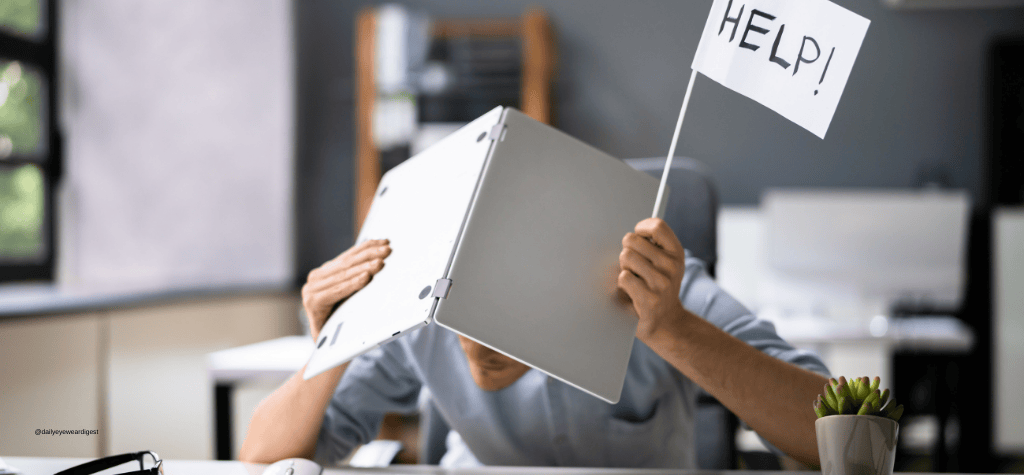
How Screen Overload Affects Eye Health
Screen overload refers to prolonged exposure to digital screens, leading to digital eye strain (DES). The condition results from repetitive eye movements, intense focus on screens, and exposure to blue light. Symptoms include fatigue, discomfort, and vision problems that can hinder daily productivity.
Common Symptoms of Digital Eye Strain (DES)
- Dry or watery eyes.
- Blurred or double vision.
- Sensitivity to light.
- Headaches or migraines.
- Difficulty focusing on distant objects.
Early recognition and preventive measures are key to mitigating these effects.
The Science of Eye Health

How Blue Light Impacts Your Eyes
Blue light, emitted by screens, penetrates deeply into the eyes, potentially causing retinal damage over time. It also disrupts sleep by interfering with melatonin production, further contributing to fatigue and strain.
Understanding Screen Time and Eye Fatigue
The average adult spends 7-10 hours daily on screens in 2025. Without breaks, this extended focus fatigues the ciliary muscles, making it harder for eyes to relax.
Way 1: Adjust Screen Settings
Optimize your screen brightness and contrast to match ambient lighting, reducing glare and eye strain. Use night mode or blue light filters to minimize exposure during extended screen time.
Way 2: Follow the 20-20-20 Rule
Every 20 minutes, look at an object 20 feet away for 20 seconds. This simple rule relaxes eye muscles and prevents prolonged strain. Set reminders and practice consistently for the best results.
Way 3: Maintain Proper Screen Distance
Keep your screen 20-24 inches from your eyes, slightly below eye level, to reduce strain. Use ergonomic furniture and position screens to avoid glare for optimal comfort.
Way 4: Invest in Protective Eyewear
Blue-light blocking glasses reduce harmful exposure and are ideal for frequent screen users. Choose lightweight, anti-reflective glasses with UV protection for added comfort.
Way 5: Take Regular Breaks
Frequent breaks relax your eyes and enhance productivity. Use techniques like Pomodoro (25 minutes work, 5 minutes break), stretch during breaks, and avoid switching to other screens.
Way 6: Practice Eye Exercises
Incorporate quick exercises like blinking, palming, and focus shifting to reduce strain. Dedicate 5-10 minutes daily to improve relaxation and eye health.
Other Lifestyle Tips for Eye Health

Hydration and Eye Health
Staying hydrated prevents dryness and irritation. Aim for 8 glasses of water daily.
Balanced Diets Rich in Eye-Friendly Nutrients
Incorporate foods high in:
- Vitamin A (carrots, spinach).
- Omega-3 fatty acids (salmon, walnuts).
- Lutein and zeaxanthin (kale, eggs).
Technology That Supports Eye Health
Eye-Friendly Apps for Monitoring Screen Time
Apps like f.lux and Eye Care Plus help manage screen usage and remind you to take breaks.
Devices and Gadgets Designed for Eye Protection
Invest in screens with anti-glare coatings or use external filters for better protection.
The Role of Regular Eye Checkups
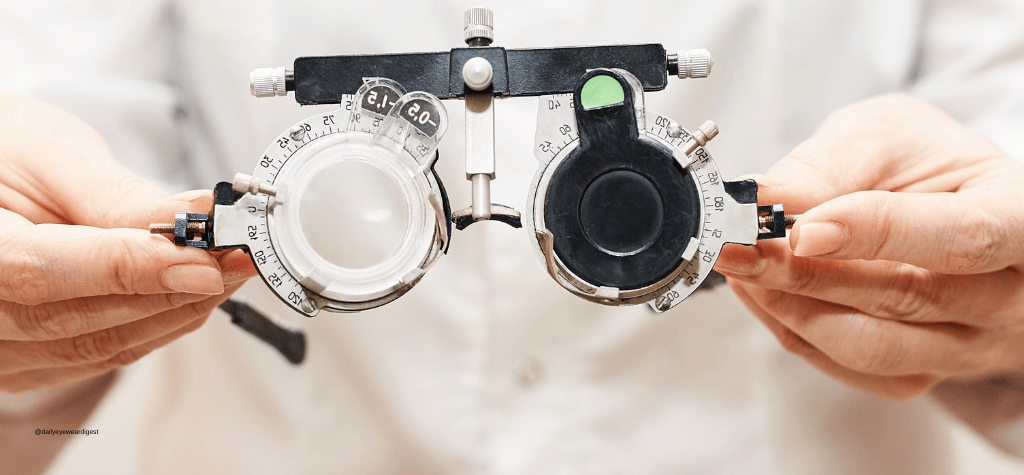
Why Eye Exams Are Crucial in the Digital Age
Routine checkups detect potential issues early, ensuring timely intervention.
How Often Should You Get Your Eyes Checked?
Adults should schedule eye exams every 1-2 years or more frequently if experiencing symptoms.
Misconceptions About Screen Overload
Debunking Myths About Digital Screens and Eye Damage
- Myth: Screens cause permanent eye damage.
Fact: While they cause strain, no evidence suggests permanent damage. - Myth: Blue light is always harmful.
Fact: Controlled exposure has minimal risks.
FAQs
- Can screen overload cause permanent damage to the eyes?
No, but it can lead to discomfort and temporary strain. - What foods are best for maintaining eye health?
Foods rich in Vitamin A, Omega-3, and lutein, like carrots, salmon, and kale. - How does blue light affect sleep and eye health?
Blue light disrupts sleep patterns and contributes to eye fatigue. - Are eye drops effective in relieving strain?
Yes, lubricating drops can alleviate dryness caused by screen use. - How do I know if I have digital eye strain?
Symptoms include dry eyes, blurred vision, and headaches. - Are larger screens better for eye health?
Larger screens can reduce strain if viewed from the correct distance.
Conclusion
By adjusting screen settings, following the 20-20-20 rule, maintaining proper screen distance, using protective eyewear, taking breaks, and practicing eye exercises, you can effectively protect your eyes from screen overload in 2025. Prioritize your eye health to enjoy a balanced digital lifestyle.

